If you’re an avid Kindle user like me, and you own an Android phone, you’ll have noticed that within the last week, Amazon has changed the way the Kindle app works. Android users can no longer buy books in the actual Kindle app. Instead, they must go to amazon.com/ebooks in a web browser and purchase them. We can still peruse books and see things like Bestsellers and Daily Deals, but instead of purchasing the books with the “Buy Now One-Click” button, we will have to open a completely separate window or tab to do so. Amazon’s explanation for changing this process is that they must “remain in compliance with Google Play Store policies”, which is a fairly quaint explanation.
Why You Can No Longer Purchase Books Through the Kindle App
While this abrupt change may come as a shock for Android users today, this is no surprise to iOS users as Amazon pulled the plug on in-app purchases on the Kindle app for iPhones years ago. This is because anything sold in a digital app on the iPhone has an “Apple tax,” where a portion of the proceeds must be paid to Apple. Google has a similar caveat for selling digital goods through their store, but it was largely unenforced, allowing Amazon to sell their digital goods for full profit to their own company. That is, until June 1 when Google decided to crack down.
Related: 8 Audiobooks Services Better Than Audible
Amazon will no longer sell books through the Kindle app because it requires them to use Google’s billing system, through which Google receives a share of the profits. To avoid losing money, Amazon has now put the work on readers to go through a browser to purchase books, this way they’re not using the Google Play Store and therefore don’t have to share any money with Google.
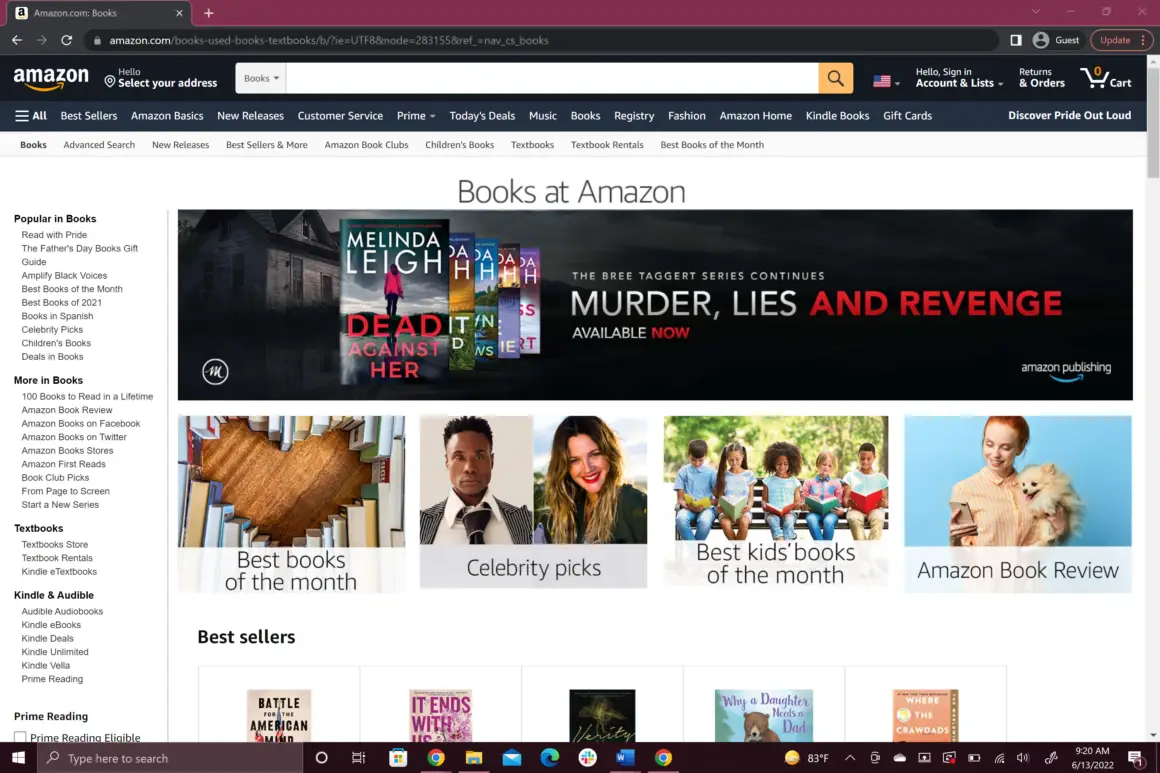
All this to say, it is now very inconvenient for Android readers to purchase Kindle books on their phone. We are finally in solidarity with iPhone users, at least on this one topic.
Ways to Still Purchase Kindle Books
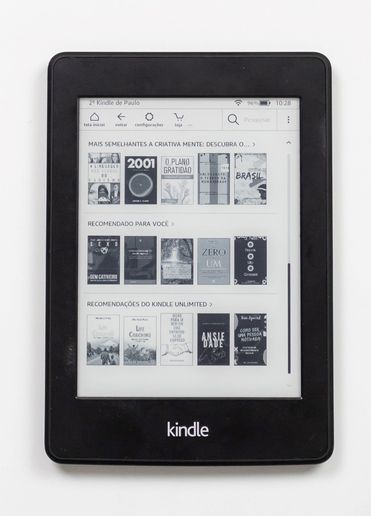
Fortunately, for us voracious readers and Kindle users, there are a few ways to make this process easier. One way to achieve a one-stop shop is to browse and purchase your books directly from the website Amazon provides, amazon.com/ebooks. After accessing the website in a browser on your Android device, you can add books to your cart or list and purchase directly from there, without having to jump through hoops just to get your books. It’s clunkier than the original way of purchasing books on your android device through the app, but it is likely easier for large book purchases than using your Kindle device. It is even easier if you use a laptop or desktop computer instead, as Amazon’s website typically runs better on these devices than on your phone.
Another, slightly more accessible way is to purchase your books on the Kindle device itself. While the Kindle may run slower than your Android phone, it won’t require you to go outside of the Kindle store app to purchase your books. All the familiar categories and tabs are present, including the one-click purchase button that allows us to quench our book-buying obsession. Buying books on your Kindle device is likely the most adaptable option as many people were already buying books directly on their Kindle previous to this change. However, if your Kindle lacks a touchscreen (only very old models do), it may take a while to navigate as the search functions previous to touchscreen models were sub-par.
If you dislike purchasing Kindle books on the Kindle device, hate Amazon’s clunky browser interface, or simply prefer to peruse books in the Kindle app, there is another way to make your Android purchasing a bit smoother now that you can’t purchase books directly in the app. While in the Kindle app, there is a button to add the book you would like to purchase to your list. Adding the books to your list puts them all in a single place so you can then purchase them later in the web browser without having to look up each individual book.
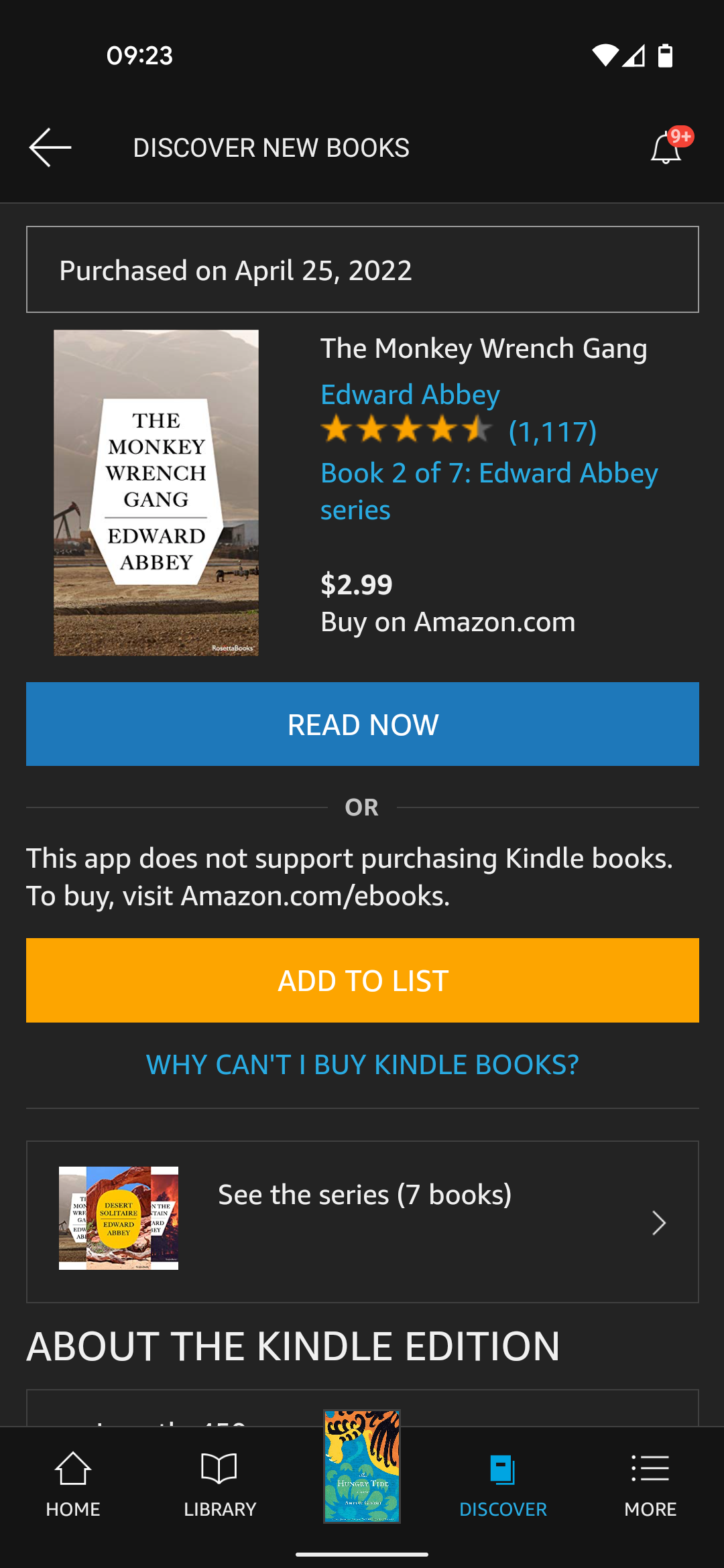
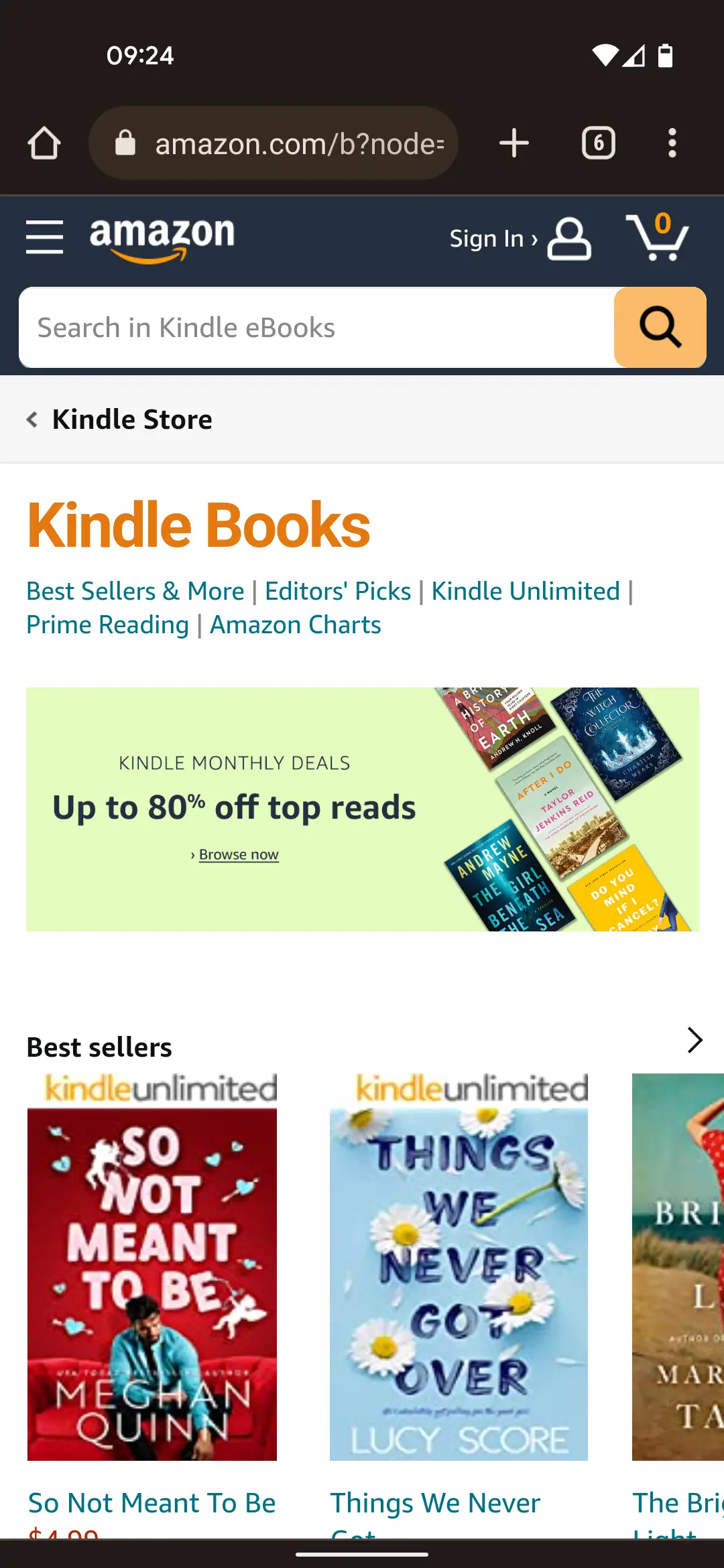
This last method is the best choice for us creatures of habit who are familiar with the Kindle app’s interface and would still like to use it to browse for books. In this way, you can still use the app to get around, and then you should only have to access one spot (your Kindle book list) while in the browser at amazon.com/ebooks to make your purchases.
These are the simplest ways to purchase Kindle books in the aftermath of Amazon’s change, and two of these methods still allow you to purchase the books on your Android device in a fairly smooth manner. It does take longer than the “Buy Now with One-Click” button formerly used in the app that made it terribly easy to spend too much money on books, but it shouldn’t be enough to deter long-time Kindle users.
Reading on a Kindle Is Still Worth It
It also shouldn’t be enough to deter those who have been considering purchasing a Kindle and may be wavering due to this change. I am a firm believer in E-readers; I think every reader should own one, and if you’re on the fence about it, this small change shouldn’t push you over.
The actual Kindle itself has not changed at all from this decision; it still operates in exactly the same way. The change only affects users who have been purchasing books within the Kindle app from their Android phone, and if you didn’t have a Kindle before this, you won’t notice any difference at all once you’ve purchased one.
In fact, the change is a minuscule detraction compared to the massive benefits of owning a Kindle in the first place. Each Kindle can hold hundreds (potentially thousands, depending on storage space) of books. They’re lightweight, easy to customize, and can be brought almost anywhere. This isn’t a sales pitch for Kindles, but if you needed a sign to buy one…
Overall, this is a minor change that shouldn’t affect how we use or read Kindle books all that much. While Amazon’s decision does make book purchasing more inconvenient, it is an inconvenience that can be overlooked in favor of the usefulness of this device. There are several ways to help keep your purchasing experience smooth and convenient in the wake of this change, and after adapting your reading experience will hopefully be as easy as ever.
